Doors close Monday, December 1st at midnight EST!
- 💰 What if you could create unique resources that sell like crazy online?
- You're tired of the same old boring worksheets
- Your students are itching for something new and exciting
- It's hard enough keeping their attention at school
- You want fun and engaging resources that are actually rigorous
- No more students randomly clicking just to get an answer (sorry, Kahoot...)

- You'd love to create rigorous digital resources, but the tech is confusing
- You don't want to spend hours learning how to "code"
- You want to create something unique to sell online, but everything's been done before
- You'd love an extra stream of income using resources you're already creating for your classroom

I don't have time to learn all these new resources
I just want to get back to what matters: helping students
But I know the world of education is changing fast

YOU'RE AN AMAZING EDUCATOR
You already have everything it takes to create amazing, engaging resources.
- You just need a little step-by-step guidance to help you along the way.
- You know your content.
- You know how to teach.
- You know your students best.
- You just want something that engages your kids without the same old skill and drill.
- And maybe you want to create unique resources that no one else knows how to create, so you can make some extra $$ by selling them online.
Use the knowledge you already have to create engaging resources your students are excited to complete
Be able to quickly create a collection of resources that are perfect for the students in your classroom
Share your amazing resources with teachers around the world and finally get fairly compensated for your hard work
Who's the best person to create resources for the students in your classroom?
You're on the frontlines. You're actually in the classroom.
You're the perfect person for the job.



Your step-by-step program for creating engaging, self-checking resources for the classroom or to sell online.


"I thought I knew everything there was to creating self-checking mystery puzzles. Then I found Steve through an online conference where he taught about creating a self-checking sticker book activity. It was refreshing to see an educator truly embody the idea of hooking students in by creating rewarding activities such as the Human vs Zombies or the Spot the Difference.
Obviously, I was instantly captivated because I had never seen anyone create something the way he had. When I realized he had a course on Google Sheets, I knew I needed it. And I think I finished the course in a week. I learned SO MUCH! It was a scenario of “I didn’t know how much I didn’t know until I learned how much I didn’t know.”
Overall, I am a more successful business owner and teacher because of what I learned in Teach with Sheets. The information is easy to implement and has endless potential!"
JOHANNA K.

“Steve is the GO TO Google Sheets guy! Whenever I hear Steve’s name I automatically think, this is the guy with all of the formulas! Even as a math teacher, coding formulas can be really intimidating and not something that comes naturally to me. Luckily I had the pleasure of attending Steve’s workshops where he taught me all about what formulas I needed in order to make self-checking engaging activities to use in my classroom.
Even better is that he saved me tons of time by teaching me exactly what I needed to do! Whatever you want your Google Sheets activity to be, Steve can help you get there in a way that is easy to understand and digest so that you can take action ASAP!”
ROBIN C.
Build
Build a solid foundation in Google Sheets. Here's what you're going to learn:
- Basic design components specific to Google Sheets
- How to add images of questions or to increase student engagement
- Basic formulas and formatting to make student answers change colors when correct/incorrect.
Design
Design aesthetically beautiful resources. Here's what you're going to learn:
- How to add images and create a wide variety of resources.
- How to create custom images to meet your exact resource needs.
- How to customize your design and hide answers from students so they actually can't find them.
- Effective strategies to add components of gamification such as scoreboards.
Perfect
Perfect your skills with advanced strategies. Here's what you're going to learn:
- Best methods to “cheat-proof” your resources.
- Advanced formulas to accept multiple versions of the correct answer.
- Differentiation strategies to ensure you're meeting the needs of all of your students.


Grab 5 ready-to-use self-checking templates that can be used to create hundreds of resources.

Grab the Ultimate Formula Cheat Sheet packed full of all the formulas you need to be successful.
Access our template library of 100+ pixel art activities, and our Mystery Pixels Maker™. 50% discount at checkout.

Learn how to automatically create incorrect answers to put in your self-checking resources to save time.

Eliminate those pesky error message with this quick reference guide.

Learn how to utilize AI as your personal Google Sheets Assistant. Not only will it save you time, it will level up your sheets.









Instant access to Teach with Sheets
(value = $997)
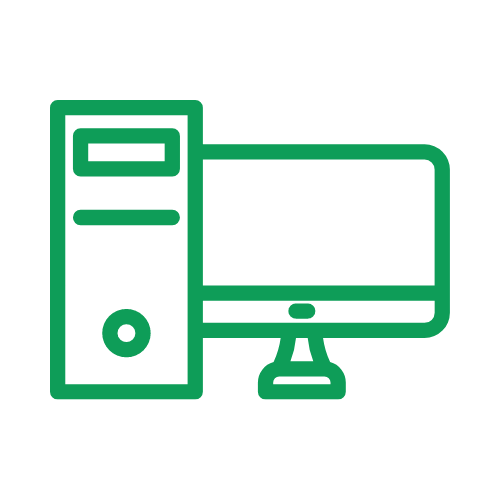
Lifetime access + all future updates
(value = $497)

Private invitation to the Teach with Sheets FB Community
(value = $497)

Fun, self-checking practice and quizzes to ensure understanding
(value = $297)

Build with me tutorials to apply your skills
(value = $197)

Bonus #1: Ready-to-use templates bundle
(value = $197)

Bonus #2: Ultimate Formula Cheat Sheet
(value = $47)

Bonus #3: 50% Off Mystery Pixels Maker™ + Template Library
(value = $100)

Bonus #4: Math Teacher Bonus Training
(value = $97)

Bonus #5: Troubleshooting Guide
(value = $97)

Bonus #6: Personal Google Sheets Assistant - ChatGPT Training
(value = $97)
Plus, bonuses from:

Lauren Fulton: Selling on
TPT 101

Malia Rivera: TPT Storefront

Lindsay Bowden: Math Graphics

Annette Kuperus: Printable & Digital Scavenger Hunts

Cassandra Harris: Digital Gradebooks

Lindsay Gould: DIY Puzzles Made Easy for Any Grade Level

Lisa McHargue: Organizing your Digital Files

Emma Goodwin: Pixel Art Template

Kim Miller: Digital Stickers

Speaking of Images: Laptop and iPad Photo Mockups

Triyono Art: Digital Images / Clip Art Pack

Partyhead Graphics: Digital Images / Clip Art Pack
Value: $1,000+
We have a 3-day no hassle money-back guarantee. We are sure you'll LOVE Teach with Sheets!
But if you join and find it's not for you, just reach out within 3 days for a full refund.

I'm a middle school math teacher, boy dad, gym fanatic, and Google Sheets expert.
I've been creating unique, never-before-seen Google Sheets activities for the last 2 years, and helped hundreds of teachers do the same.
If you're ready to create remarkable, self-checking resources your students (and other teachers) will love, then you're in the right place!
How long will I have access?
What kind of support will I get?
Will I learn how to sell my resources?
What is the difference between the two options?

Did I ever tell you about when I first started working with Google Sheets?
Well, let me tell you… it was UGLY.
I thought changing the color of the cells was the only way to let students know their answer was correct. I spent countless hours creating pixel art activities (the hard way) all for students to find the answers in the conditional formatting. It was beyond frustrating! The activities were cool, but I just wasn’t sure it was worth it.
I was always searching Google to find what formulas to use. Little did I know, the content I would dig up made no sense in the world of education because it was all created by business nerds using spreadsheets for the normal stuff sheets are used for.
I never felt like I could speed up the creation process.
But I knew it was so beneficial for my students to receive immediate feedback without the need for quick clicks while they galloped and guessed their way to the finish line with another mediocre set of questions on [insert big name gaming website here].
Let’s just say I knew there was a better option out there and Google Sheets could be part of that solution. I was not only sick of the need for speed, but I was also tired of trying to piece together resources I found online.
Nothing ever seemed to fit the needs of my students (or me!).
Now I have all the tools to create whatever my students need (or want)… and so do you!

